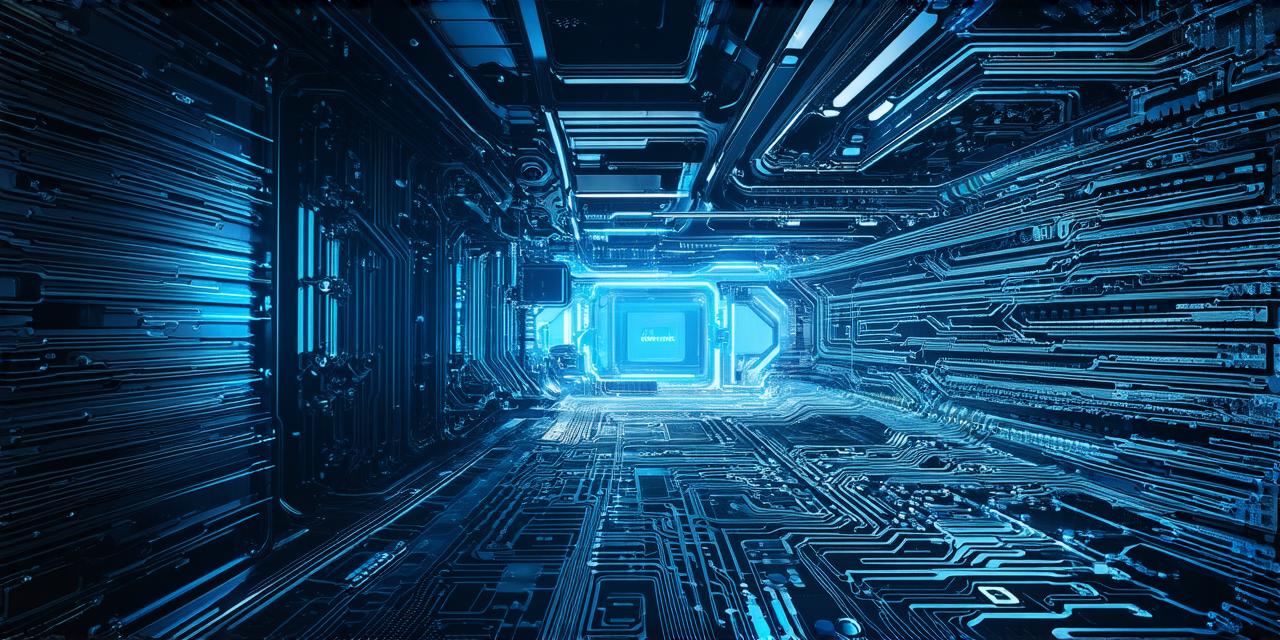How does one recenter the view orientation in Windows Mixed Reality?
- getcultured
- 0
My WMR playspace is deeper than wide. Sometimes WMR gets centered in a way that I’m wasting the longer space, because the default “front”for the apps and games is the short side of the rectangle shaped area.
Is there a way I can recenter the virtual world, that is, choosing where the default point where the apps appear will be? Like some kind of north alignment.
This is even more annoying in SteamVR games. I tried The Lab and not only everything was aligned in a way that I had minimal space in my room, but also the floor was too low, below my real life floor. That made it hard to pick up things.
And that’s another thing I noticed. SteamVR games tend to make you grab at things really close. With the Windows version of Arizona Sunshine, you don’t have to reach so far because your virtual hands seem to have a longer reach, which helps a lot not bumping your controllers into things. the opposite happens with SteamVR games like Vanishing Realms and Waltz of the Wizard, like the aforementioned The Lab.
But still, what most hurts my WMR sessions is having a game make me face the wrong way. Like Space Pirate Trainer, there’s only one “correct” orientation to play the game.